"SD card unexpectedly removed" on LG G4 H818p, without FORMAT. Case of V-GEN Turbo 128GB Micro SD
- Remove the micro sd from your phone.
- Use the adapter and connect to the PC (windows).
- Open your micro sd "Properties".
- Select "Tools".
- Click "Check".
- Click "Scan and Repair Drive" until it's finished.
- Remove from your PC.
- Return it to your phone.
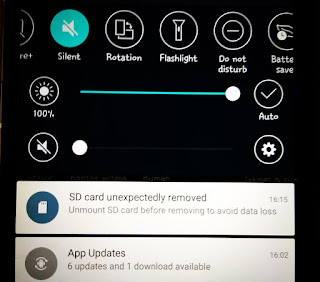
Tidak ada komentar:
Posting Komentar